This week we read about accommodating for all students, even those with disabilities, in an online classroom environment or just when providing online resources for a class. Not all students have the ability to hear well, see well, use a mouse well, and many other things, putting them at a learning disadvantage. By accommodating online tools to fit the needs for these students, before they even have to ask for accommodations, is key.
Some students are deaf or are hard of hearing. This barrier can be overcome by adding Captions to videos that are assigned. Some YouTube videos are auto captioned, but it's important to check the accuracy of these captions. Some videos are not captioned at all, and captions must be put in place to provide equal access to deaf students. If you create your own lecture, you can accommodate to disadvantaged students by inserting your own captions.
For students that are blind, on-screen reading can be very helpful. In addition to this, you should include captions for images that can also be read aloud to the student. When you design these accommodations in an online lesson, its key to not have links that just say "Click Here" or the URL name because to a deaf student these can be hard to navigate. Use tools that allow you to change the name of a link to make it less confusing and allow blind students to more easily find that particular information and source.
Not all students can operate a mouse, so another important accommodation to include is to allow everything to be accessed with the keyboard. The arrow keys to move from item to item, the Enter button to submit something, and other keyboard sequences would be helpful for those who are unable to use a mouse.
Overall, when designing material in an online format for a course, it's important to not make things too cluttered. Using simple text on a plain background does so much more than mixing all sorts of fonts and colors. It makes it easier to follow and provides less distractions. When structuring an online course, structure each lesson section in a similar manner to provide routine and eliminate confusion. Organization is key, even when online for a class. Good organization of assignments and materials online creates a more user-friendly learning environment, allows students to stay better on task, and overall eliminates confusion. Mixing simplicity with many accommodations provides an even more user-friendly environment for all students regardless of the disadvantages they may have. Online accommodations provide equal access of content to all students and may even be beneficial for those who don't necessarily have a disability. Captions for example, can be used by someone who isn't deaf in order to better follow along with the video and avoid zoning out (that's that I use the captions in videos for, as I like them on). Image Descriptions also can better help clarify an image for someone who isn't necessarily blind. All in all, it's important to consider the needs of all students up front in order to provide equal learning opportunities and eliminate the need to accommodate something every single time a student asks for an accommodation. It's better to have the accommodation set-in-stone in the first place.
Another thing mentioned in the articles is about accommodations for those not necessarily with a physical disability, but for those with learning disabilities as well. Extra Time on tests is something that many students (including myself) need in order to have an equal opportunity. When we were online and had tests, my teachers would usually generate a separate test that gave extra time for me and other students who had 504 Plans that required that accommodation. Definitely another thing to consider when accommodating your online resources for class.
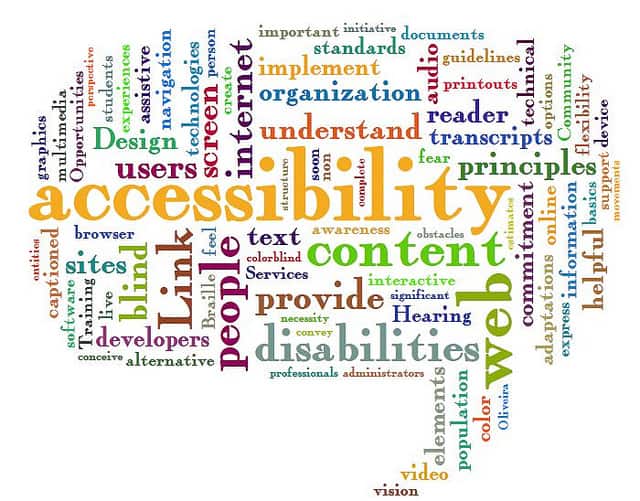


No comments:
Post a Comment